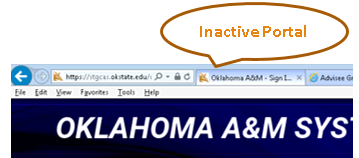The Portal (for Faculty)
The my.okstate.edu Portal is the starting place to access the new student system and other OSU systems via single sign-on. After logging into the portal with your O-Key information, click on the Self-Service icon to access Self-Service.
You can also click on other tabs in the portal to access student information. One browser window will remain open for the Portal. When you click on a link from the Portal (ex: Self-Service), another browser window will open for that link.
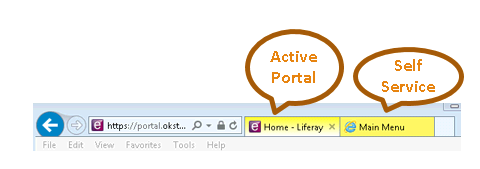
Your portal login remains active for a specified amount of time. See the difference below between an Active Portal browser tab and an Inactive Portal tab: