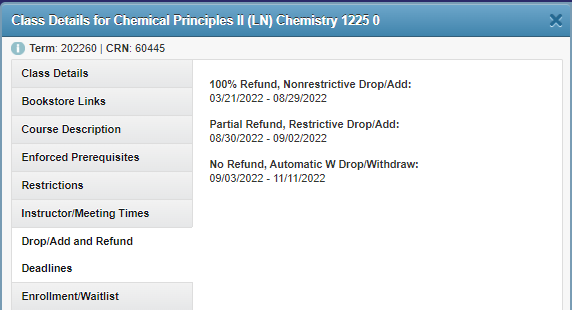View Class Details
- How to view class details
- Instructional method (e.g. traditional, online, blended/hybrid)
- Class meeting days/times and location
- Drop/Add and Refund Deadlines
How to view class details
Click on a class title or CRN from anywhere in Self-Service to access full class details, including the instructional method, catalog course description, textbook information, enforced prerequisites, other registration restrictions, drop/add and refund deadlines, class meeting days/times and location, special class fees, and more. The orange arrows in the images below provide examples of where you can click on a class title from Self-Service to access the class details.
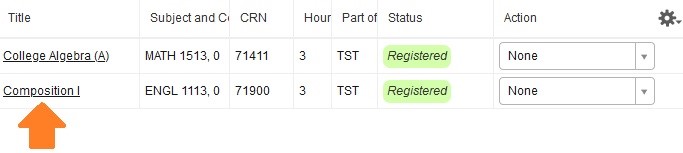
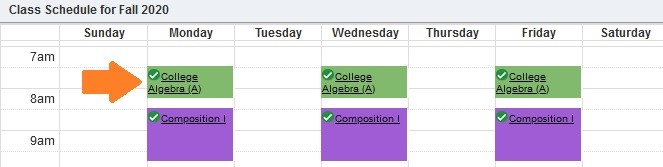
After you click on a class title or CRN, the class details box will appear as shown below.
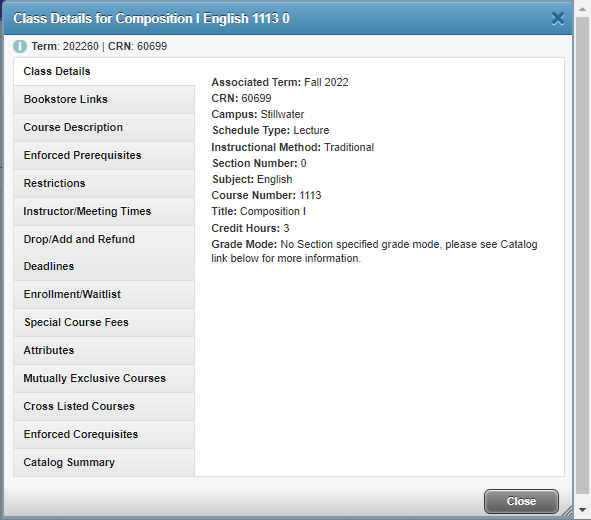
The instructional method of the course (e.g. traditional face-to-face, online, blended/hybrid) is listed on the class details home tab. The example shown below reflects a blended/hybrid course, which means that it includes a blend of traditional face-to-face and online instruction. Details of blended/hybrid delivery can be obtained from the instructor on a course-by-course basis, typically from the Canvas course site.
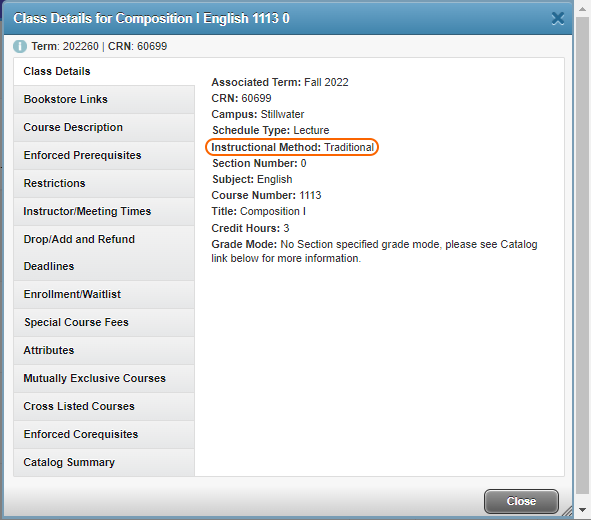
Class meeting days/times and location
Click on the “Instructor/Meeting Times” tab to view the class meeting days/times and locations. The instructor for each class meeting will also display here. Note that “R” stands for Thursday in the days of the week pillbox.
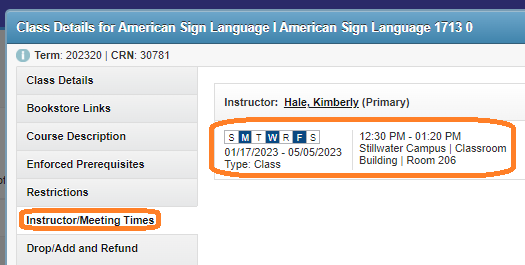
For classes with more than one meeting, click on the small arrow to the left of “Instructor” to expand additional meeting details:
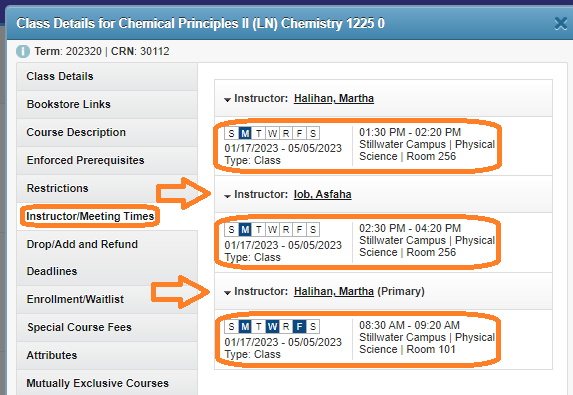
Click on the “Drop/Add and Refund Deadlines” tab to view the Nonrestrictive Drop/Add, Restrictive Drop/Add, and Automatic W Drop/Withdrawal (No Refund) deadlines for that course.