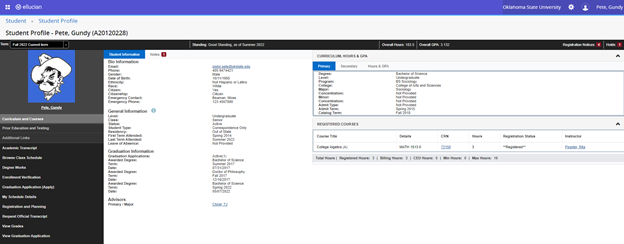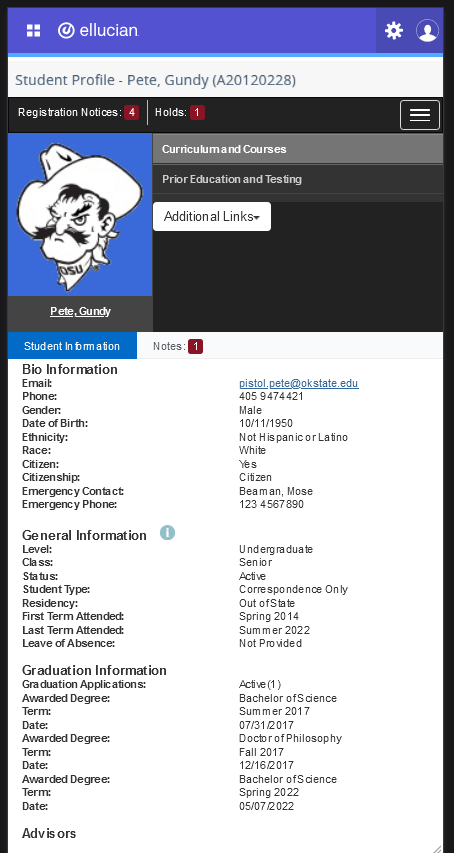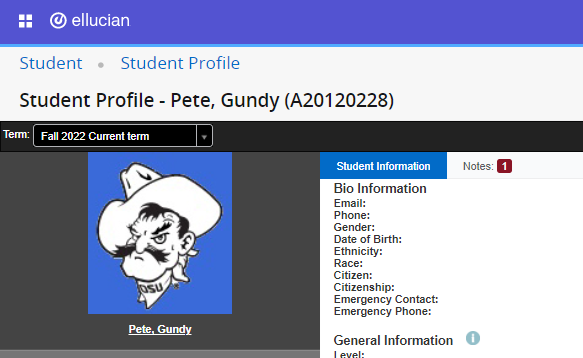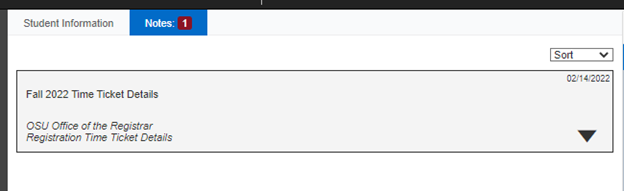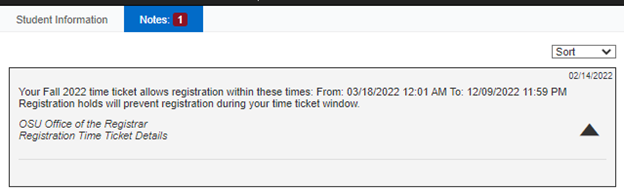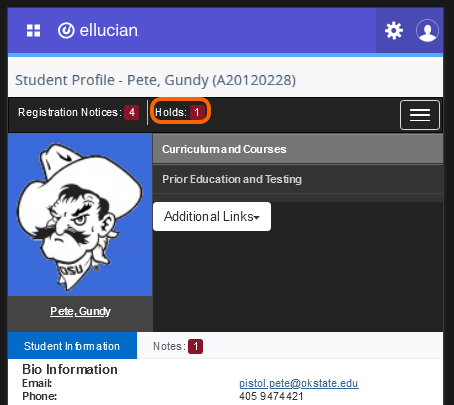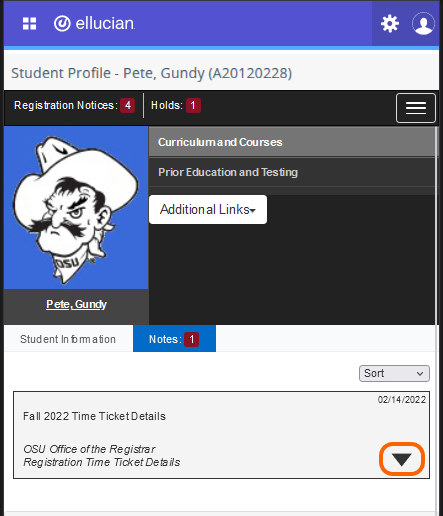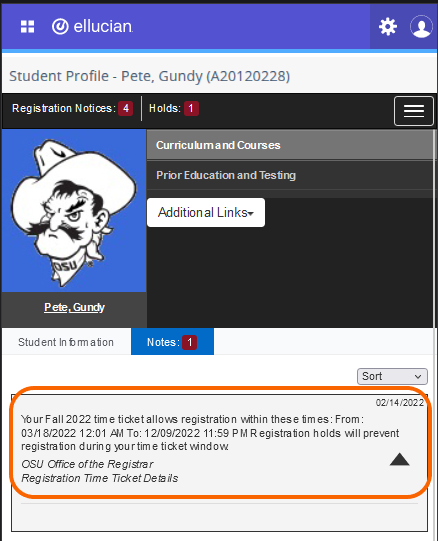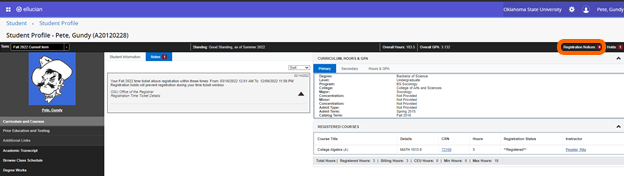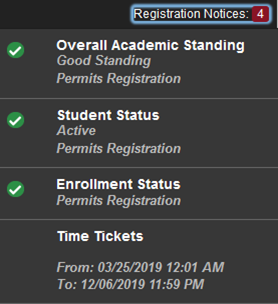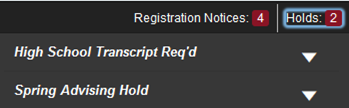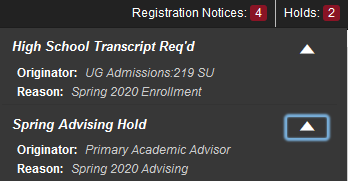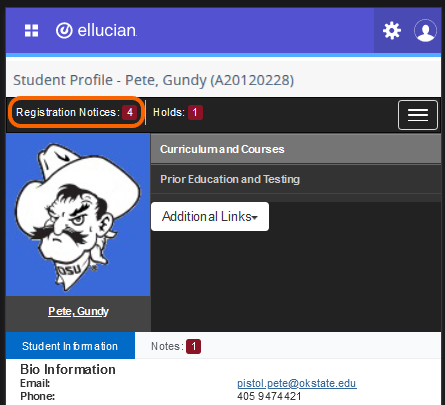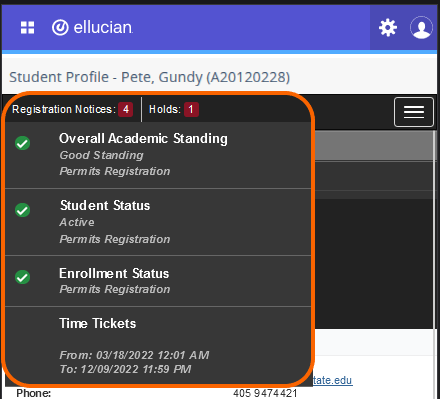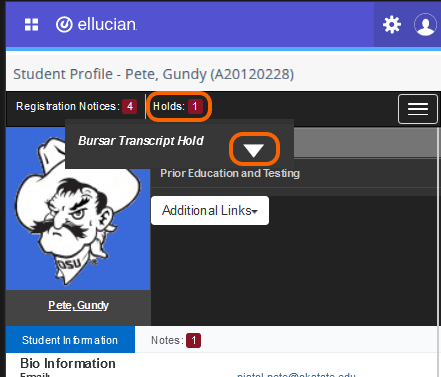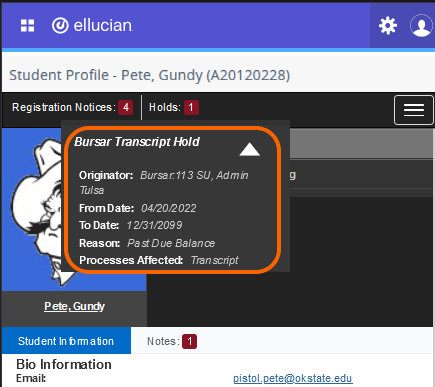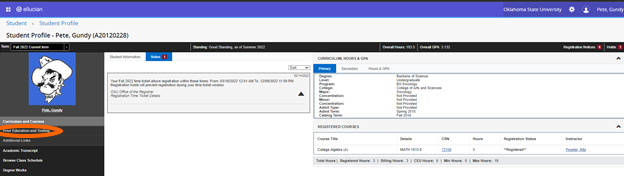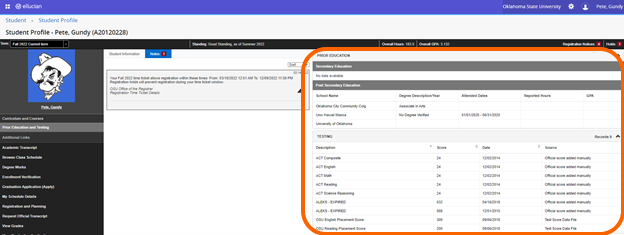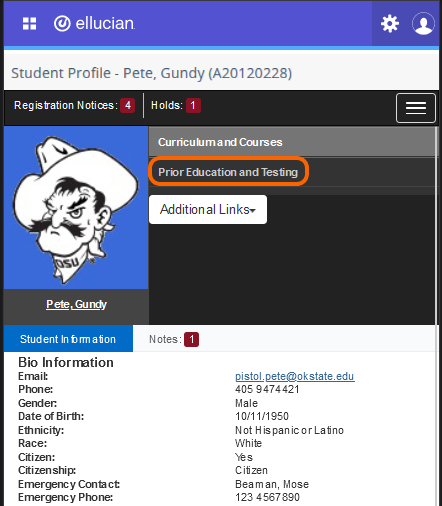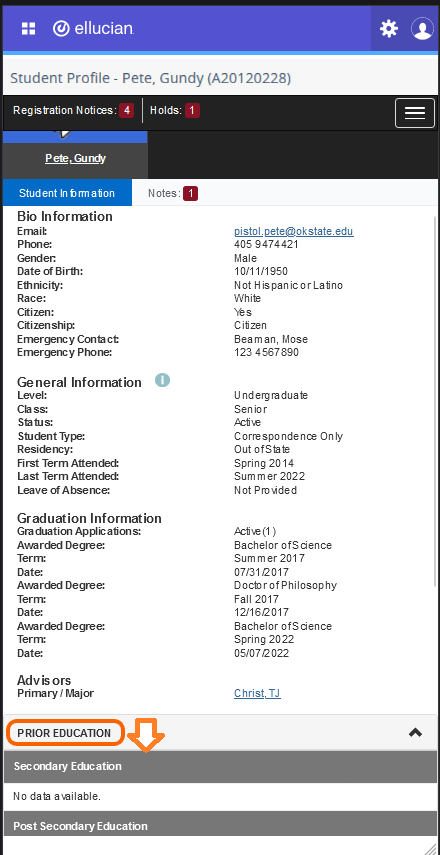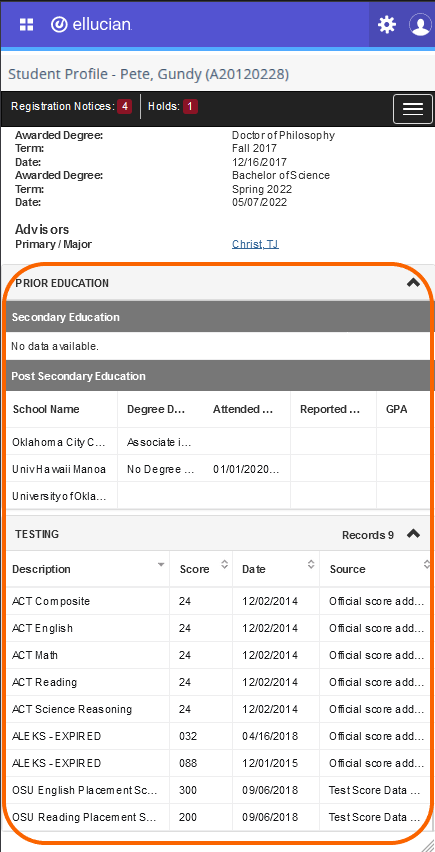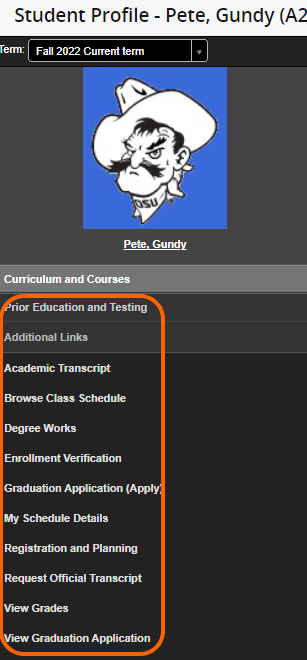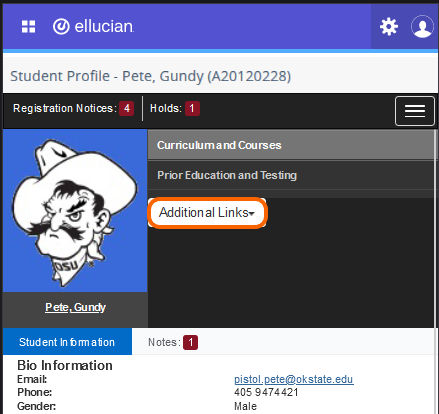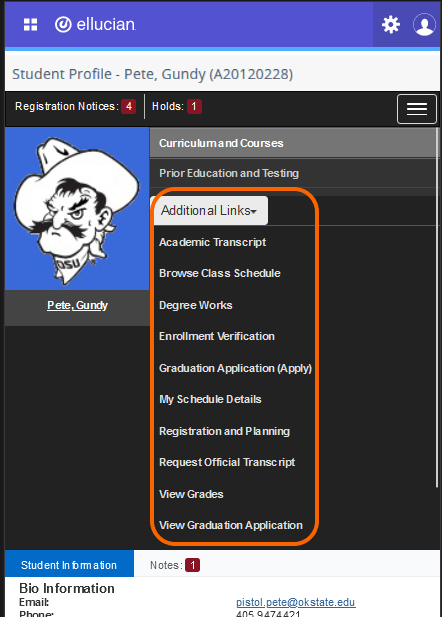Student Profile (for Students)
The Student Profile consolidates many details about a student in a single page within Self-Service.
Information available from the Student Profile includes:
- Student name and ID
- Photo (from OSU ID card)
- Basic biographic and demographic information (email, phone, date of birth)
- General information about the student (level, classification, student status, residency)
- Graduation information, including degrees earned at OSU and links to view graduation applications
- Academic advisor details (click advisor name to see advisor photo)
- Curriculum details (primary and secondary programs)
- Class schedule (the Registered Courses list only includes active registrations, and not withdrawn or waitlisted classes)
- Prior education details (including institutions attended and degrees earned) and Test Scores
- Academic Standing
- Overall earned hours and GPA
- Notes (time ticket details)
- Additional links to other areas of Self-Service and Degree Works
(Web View)
(Mobile View)
Notes
- To view Notes (time ticket details), click the Notes tab to the right of the Student Information tab.
- Then click the down arrow on the note you want to expand.
- From there, the note will display the date and time your time ticket allows you to register within, along with whether any holds will prevent you from registering during the time ticket window.
(Mobile View)
Registration Notices and Holds
- The Registration Notices section displays information about items that could impact a student’s ability to register for the term:
- Next to Registration Notices section is a summary of all active Holds:
- Click the arrow to the right of each hold to view the hold details:
(Mobile View)
Prior Education and Testing
While the Self Service Student Profile opens on the “Curriculum and Courses” tab by default, click “Prior Education and Testing” to see other information like ACT/SAT scores, AP scores, math placement scores, and the names of any previous schools attended:
(Mobile View)
- Scroll down past the Student Information section to view Prior Education section on mobile:
Additional Links
Additional Links that can be accessed through the Self-Service Student Profile are listed under the Prior Education tab:
(Mobile View)