Advisor Holds
Advisor registration holds are the mechanism for advisors to control when their advisees can register for classes in a given term. Advising holds to control student enrollment in a future term are added by the Office of the Registrar by approximately the sixth week of a fall or spring semester (spring advising holds are added during the fall term, and fall/summer advising holds are added during the spring term). Advising holds for the current semester are also added to special student populations after the main term’s nonrestrictive drop/add deadline.
Advisors can release advising holds is from the Advisor Student Profile in Self-Service. Find detailed instructions on releasing and reinstating advisor registration holds below. Contact the Office of the Registrar if you have further questions.
Note: OSU has developed a custom process that uses a combination of registration holds and term-based registration time tickets to mimic the behavior of actual term-based holds. The process runs on a regular basis throughout the day and looks for term-based holds. If an advising hold is present, the process will remove the student’s registration time ticket for the given term, effectively preventing registration for that term. Upon releasing an advising hold, the process will replace the student’s time ticket. While adding and releasing advising holds is not instantaneous, they should take effect within 30 minutes.
Release Advisor Holds
Advisor registration holds are shown to advisors as Releasable Holds and can be released from the Student Profile as follows:
- Click the white box to the left of the Advisor Registration Hold, then click the Release button.
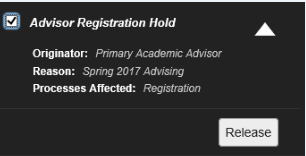
- Optionally, enter a comment in the box provided, then click OK. Note that comments entered here are stored in Banner as a Note that will only be viewable to the author, and not viewable to students or other advisors.
- You will see a green confirmation message in the upper right corner if the hold was successfully released.
Reinstate Student Registration Advisor Holds
Go to the Advisor tab in the my.okstate.edu portal, then selected Maintain Student Holds - SOAHOLD to get to the form in Banner. Enter the Banner ID of the student of your choice, and click "Go".
Find the advising hold you need to reinstate from the list of holds, and click on the date displayed in the To* column. You can then adjust that date to be the end of the academic semester for that hold (the last day of Pre-Finals Week).
For example, Spring 2023 Advising holds should have an end date of 05/05/2023 if they have not yet been lifted by an advisor. Fall/Summer 2022 Advising holds have an end date of 12/09/22.
Please be careful to only adjust the end date of the hold you need to maintain. Afterwards, hit Save in the bottom right corner of the form.
If the changes saves successfully, you'll see a green checkmark in the upper right corner of the form.
![]()
If you're unable to adjust a registration advising hold, or require further assistance, contact the Office of the Registrar at registrar@okstate.edu or 405-744-6876.
