Grade Reporting/Faculty Grade Entry
- Final Grades
- Academic Attendance/Academic Engagement
- Final Grade Submission Guidance
- Midterm (Six-Week) Progress Grades
- Midterm (Six-Week) Grade Submission Guidance
- Faculty Grade Entry Detailed Instructions (O-Key login required)
- Incomplete Grade Reporting
- Exporting Grades from Canvas
- Assigning Final Grades for Students Who Withdraw During the W/F Period
- Grade Changes
- Grade Interpretation
- Grades Assigned During Prefinals Week
- Grading Policies
Final Grades
Instructors submit final grades on Self-Service (http://my.okstate.edu). In addition to final grade submission at the end of the term, final grades may also be submitted after selected shorter terms (such as pre-sessions and the first eight-week term of a fall/spring semester). Grading for such classes will remain open until the final semester deadline. Grades submitted after grading closes require a separate grade change form for each student signed by the instructor, department head, and dean.
The University Registrar sends grade submission email reminders to instructors and provides reports of missing grades to college administrators.
Academic Attendance/Academic Engagement
Academic attendance and academically-related activity includes but is not limited to:
- Physically attending a class;
- Submitting an academic assignment;
- Taking an exam, an interactive tutorial, or computer-assisted instruction;
- Attending a study group assigned by the school;
- Participating in an online class discussion; and
- Initiating contact with a faculty member in relationship to class material.
The definition of academic attendance and academically-related activity does not include activities where a student may be present, but not academically engaged, such as:
- Participating in a student-organized study group;
- Logging into an online class without active participation; or
- Participating in academic counseling or advising.
The determination of academic attendance and attendance in an academically-related activity must be made by the institution. A student’s self-certification alone is not sufficient documentation of attendance in an academically-related activity; it must be supported by institutional documentation of the student’s attendance in the activity.
Final Grade Submission Guidance
- Submit final grades on Self-Service (Faculty Grade Entry).
- Final grades for Spring 2026 are due Wednesday, May 13, at noon. Final grades for Summer 2026 are due Wednesday, Aug. 5, at noon.
- After grades have been submitted, instructors can change/update grades online until the final grade submission deadline at the end of the term.
- Final grades may be submitted by the primary instructor or other instructors who are listed for the class on the Class Schedule. If a department prefers to prevent TAs or other instructors who are not primary from submitting grades, the department head may send an email to the Registrar Course Management Team at gurooms@okstate.edu to request a “no grading authority” attribute to be associated with that instructor. This attribute will prevent the instructor from submitting grades for any courses.
- A last attendance/academic engagement date is required for failing (F) grades. Dates must be entered in MM/DD/YYYY format, or can be selected from the calendar date-picker which displays after pressing F9 in the last attendance/academic engagement date field (see image below). The date must fall between the first and the last class meeting dates.
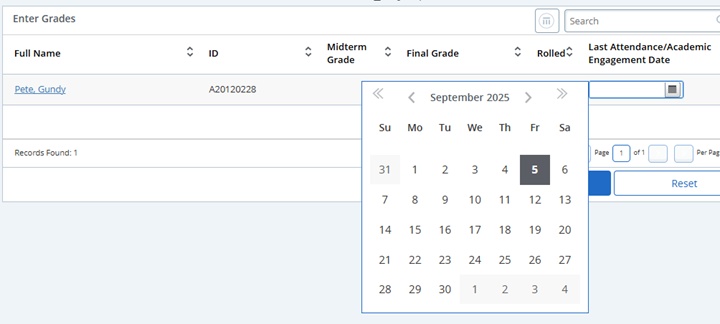
- Assign the grade F-NA if the student never attended the class, and then a separate last attendance/academic engagement date is not required. A grade of F will display on the student’s transcript.
- Incomplete grades are given to students who satisfactorily complete the majority of coursework with a passing grade but are unavoidably prevented from completing the remaining work of the course. See Academic Regulation 6.2. When assigning an incomplete grade, instructors are required to also provide a default grade (incomplete final grade). An extension date is also needed; this defaults to one year. If the incomplete is not changed by the instructor before extension date, then the incomplete will be replaced with the default (incomplete final grade). The instructor may change the extension date to an earlier date, but the system enforces only the one-year date. Although the grade submission system does not prevent A, SR, P, and F-NA as default (incomplete final) grades, these are not appropriate as default grades.
- As of Fall 2023, students who withdrew within the automatic W period should not appear on the roster.
- Note: The system is incorrectly including some withdrawn students on the Faculty Grade Entry class roster. These students will be listed as “Not Gradable.” We have reported this issue to the vendor and are waiting on a resolution.
- Students who withdrew during the W/F period will show the following grading options: WD-F (failing) or WD-W (withdrew). The official transcript will display simply the F or W. See Assigning Final Grades for Students Who Withdraw During the W/F Period.
- Additional grades of A-H, B-H, A-NH, and B-NH are available for students with an approved honors contract in a class. The A-H or B-H grades should be assigned to students who earned an A or B in the class, respectively, and successfully completed the honors contract requirements. The official transcript will display the A or B grade with a comment indicating Honors credit. Students who earn an A or B in the class but do not complete honors contract requirements should be assigned grades of A-NH or B-NH.
- Students who have applied to take a course with the pass-no pass grading system will show grade options of P and NP. Per Academic Regulation 6.6, a P should be assigned for A, B, or C work, and an NP should be assigned for D or F work. At this time, it is not possible in Banner to present standard grades to instructors and then convert those systematically to P or NP after grades have been submitted.
- "Confidential” by a student’s name means no information about the student may be released (Buckley flag).
- For additional detailed instructions with screen shots, see 9.9 Grade Entry detailed instructions (O-key login required).
Midterm (Six-Week) Progress Grades
Instructors submit midterm (six-week) grades on Self-Service (http://my.okstate.edu). Midterm grades are an important effort to help OSU students succeed by providing formal, cumulative feedback regarding their academic performance during the first six weeks of the semester. Students view their midterm grades directly on Self-Service, and academic advisors review these grades and contact students who are experiencing difficulty.
According to Academic Regulation 6.5, instructors are expected to report midterm progress grades for all students (regardless of classification) enrolled in 1000- and 2000-level classes and are encouraged to submit midterm grades for students in all courses. Midterm grades are expected for all courses for student athletes.
The deadline for six-week grades for Spring 2026 is Wednesday, Feb. 25, at noon.
The University Registrar sends grade submission email reminders to instructors and provides to college administrators reports of missing grades 1000- and 2000-level classes.
Midterm (Six-Week) Grade Submission Guidance
- Submit midterm grades on Self-Service (http://my.okstate.edu).
- The deadline for six-week grades for Spring 2026 is Wednesday, Feb. 25, at noon.
- After grades have been submitted, instructors can change/update grades until the midterm grade submission deadline.
- Do not submit incomplete grades for midterms. Although the midterm grade submission system will accept incomplete grades, incompletes should only be assigned as final grades. See the description of incomplete grades in Academic Regulation 6.2.
- Do not submit F! grades for midterms, unless there is a pending academic integrity allegation. Although the midterm grade submission system will accept F! grades, F! should only be assigned in cases of a violation of academic integrity. See the description of F! grades in Academic Regulation 6.2.
- Midterm grades may be submitted by the primary instructor or other instructors who are listed for the class on the Class Schedule. If a department prefers to prevent TAs or other instructors who are not primary from submitting grades, the department head may send an email to the Registrar Course Management Team at gurooms@okstate.edu to request a “no grading authority” attribute to be associated with that instructor. This attribute will prevent the instructor from submitting grades for any courses.
- A last attendance/academic engagement date is not required for midterms.
- Students who have applied to take a course with the pass-no pass grading system will show grade options of P and NP. Per Academic Regulation 6.6, a P should be assigned for A, B, or C work, and an NP should be assigned for D or F work. At this time it is not possible in Banner to present standard grades to instructors and then convert those systematically to P or NP after grades have been submitted.
- "Confidential” next to a student’s name means no information about the student may be released (Buckley flag).
- For additional detailed instructions with screen shots, see Midterm Grade Entry detailed instructions with screen shots (O-key login required).
Incomplete grades can be given to students who satisfactorily complete the majority of coursework with a passing grade, but are unavoidably prevented from completing the remaining coursework (see Academic Regulation 6.2).
- Immediately after assigning an incomplete grade (I), the grade entry system will automatically open an Incomplete Grades tab for the class. You will be automatically redirected to the Incomplete Grades tab to enter a default grade (Incomplete Final Grade) and an Extension Date.
- The default incomplete final grade is the projected grade the student would earn if he or she received a zero for the remaining coursework. Grades of A and SR are not permitted for the default grade.
- The incomplete extension date automatically defaults to one year in the future, and may be shortened. If the incomplete is not changed by the instructor within one year, then the incomplete will automatically be replaced with the default (incomplete final grade). The instructor may change the extension date to an earlier date, but the system enforces only the one-year date.
- Use the Roster tab to continue entering final grades.
- You may return to the Incomplete Grades tab to view incomplete grade details as needed.
Assigning Final Grades for Students Who Drop/Withdraw During the Assigned W or F Period
According to OSU Policy 2-0206 and Academic Regulation 1.10, after the twelfth week of a regular semester or the sixth week of an eight-week session but prior to the beginning of Pre-Finals Week (or proportionate periods in summer or shorter terms), students who drop a course shall be assigned a final course grade of W or F by the instructor at the end of the semester, and grades of F will be calculated in the grade point average. During final grade submission, instructors select WD-F (failing) or WD-W (withdrew), but the official transcript will display simply the F or W. A last attendance/academic engagement date is required when WD-F (failing) is selected.
A grade of W should be assigned for students who never attended class or were passing the course. When assigning the grade, instructors may consider how a student's exceptional circumstances may have affected academic performance.
A student who wishes to withdraw from a term but is prevented from doing so because he/she has completed a pre-session course or a short course during the term will be allowed to drop all courses that have not yet ended during weeks 13 and 14 of the semester (or proportionate periods for block or short courses) under the same assigned W or F rules and using the same process as if withdrawing.
After the beginning of Pre-Finals Week (or proportionate periods in summer or shorter terms), a student may not withdraw from the University and shall be assigned a final course grade by the instructor of each course at the end of the semester or summer session. Exceptions may be allowed by petition due to extraordinary circumstances. See the Retroactive Drop/Withdrawal Petition in the Forms section of the Registrar website.
According to Academic Regulation 6.9, the only permitted reasons for changing a final grade are to correct a grade that was reported in error, to remove an incomplete grade, or to change a grade at the direction of the Grade Appeals Board or Academic Integrity Panel. An instructor may not allow students to perform extra work after the end of the course in order to raise their grade. Grade change forms are also used to submit final course grades that are not submitted online by grade submission deadlines. A grade may not be lowered after a student has graduated unless the degree has been revoked.
Requests to change official final grades must be submitted in writing to the Office of the Registrar. Approval of Department Head and Dean/Designee are required for all grade changes with two exceptions: the removal of an "I" grade within one calendar year of the end of the term for which the "I" was awarded; and the replacement of a temporary "R" grade with a final grade. The Dean's level approval is the Graduate College Dean for graduate courses involving an extension of the one-year time limit for incomplete grades per Academic Regulation 6.2.
Grade change forms may be obtained from department offices or directly from the “Registrar Forms” section of the Registrar’s Faculty/Staff SharePoint Site (O-key login address password required).
Grades Assigned During Prefinals Week
According to OSU Policy 2-0210, all normal class activities will continue during prefinals week. However, no assignment, test, or examination accounting for more than 5% of the course grade may be given; and no activity or field trip may be scheduled that conflicts with another class. This excludes make-up and laboratory examinations, out-of-class assignments (or projects) made prior to prefinals week, and independent study courses.
- Grades and Grading (Academic Regulations, Section 6)
- Student Grade Appeals (OSU Policy 2-0821)
- Grades and Academic Integrity Issues (OSU Policy 2-0822)
- Retention of Grade Books and Records (OSU Policy 2-0214)
- Prefinals Week (OSU Policy 2-0210)
